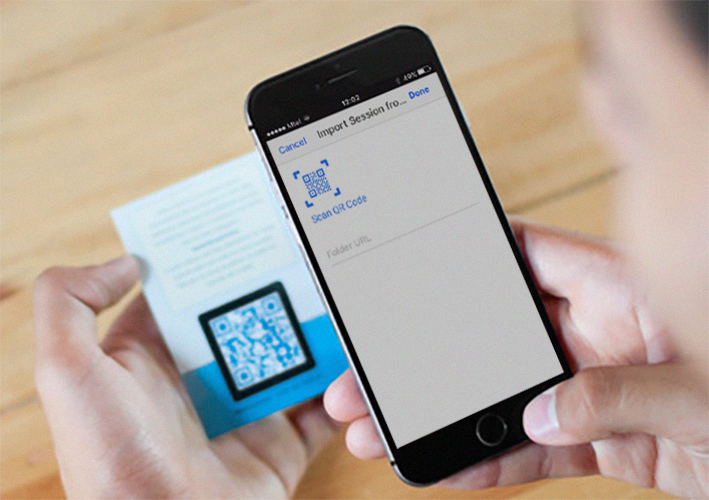In October, we showed you how ActExs can facilitate the success of your workflow. Today, we are excited to tell you about several updates that will enhance your work. Besides overall improved performance, the updated ActExs boosts useful features like QR code scanning, flexible backup options and in-app purchases.
You already know that ActExs is very useful at seminars and other events. Don’t be old-school in the digital age! Ditch the pen and paper, and take notes directly on your handouts in ActExs. Simply snapping a picture with the QR code is faster and easier than manualing importing handouts. Doing this keeps resources, notes, ideas and follow-up actions all in one place.
Take advantage of the new QR code feature by going to the familiar button for importing a session. Here, you will notice that there is a QR code scanning button next to the URL field. Just give access to your camera, and you can import any session with one snap. If some documents are not together in one session, don’t waste your time importing them with countless URLs. Just scan the accompanying QR codes, preview the file, create a new session or choose an existing one, and save them in ActExs to utilize materials with your own thoughts and ideas.
And if that’s not enough, now you’ll never lose your work! The new, updated ActExs gives you the opportunity to create an external backup, stored on your computer or an online storage. To create a full backup, all you need is enough space on your device. Backup files are saved as .zip files so that they are easy to export. To export even faster, we suggest using AirDrop. With AirDrop you can import backup files, and then perform a complete restore, which will replace any existing content in ActExs.
We are confident that ActExs’ users will want to take advantage of these new and improved features. Therefore, we’ve added the option for you to upgrade your plan from a free trial to a 3, 6 or 12-month plan. You can do this easily using the in-app purchases in ActExs, located in the top right-hand corner of the screen. You can recognize it by the countdown clock which shows how many days users have left to enjoy ActExs.
That is the new ActExs. Updated and up to any task.